
If you’re anything like me, you get a crazy amount of email daily, many of which go unread and clutter up your mental space. Here are four simple tips you can start doing today to weed through all the clutter leaving you to think about more important things.
1. Unsubscribe to all mass commercial emails.
Listen. This one will take you a few extra clicks per day, but in the long run, it will save you mental space. There are services like Unroll.me that send the emails to a spam box, but don’t actually unsubscribe you from someone’s database. The best thing to do really, is just click on the little link at the bottom of the email that says “Unsubscribe” and then confirm it when the new page pops up. You’re going to click to delete it anyway, what’s one click extra? And then you don’t have to deal with the mass email commercials anymore.
2. Check your email only at certain times of the day.
My biggest trick for this one – – turn off the email notification on your phone. We’ve trained ourselves to salivate every time the bell rings on our phone notifying us that someone just communicated with our email box. Most the time it’s one of the annoying mass commercials mentioned above. Unless you’re waiting on a very important email, you can wait to check your emails at certain times of the day. You’ll find that you actually save time by wading through all your emails at once, deleting the junk, filing those that have information you need for later, and dealing with ones that need a response. I find checking mine right after breakfast, during lunch, and once in the evening keeps everything tidy. I try to make one of these a time where I’m near a printer in case the action items printing out or faxing information. I can’t tell you the number of times I’ve opened an email thinking I’d return to it later, and never finishing the task.
3. Start making phone calls again.
I used to prefer email to telephoning because it seems to get the job done faster. However, it doesn’t always ring true. If you find yourself about to send an email that requires an answer, think about picking up the phone. Scheduling a play date, appointment, get together, interview? Asking a question that might require follow up? Pick up the phone. In the long run, it saves the hassle of waiting on the answer, or chance that you might have to send multiple emails just to get the job done.
4. Use services more appropriate than email.
On that note, if you are trying to plan a party and need RSVPs, use a service like Evite.
Trying to plan the best date for everyone in a group? Use Doodle.com to set up a poll that can be tracked online.
Wanting to take a poll of participants? Create a poll in Google Docs.
Seriously. Spend the extra 5 minutes using these services to save yourself the time of weeding through email responses and trying to keep track of all the respondent’s answers. These services lay it all out for you in one simple user face.
Do you have a simple tip to clear the clutter out of your email box? If so, share it in the comments below.

Hi! I’m Leighann. I help busy women go from frazzled to fabulous. I talk about winning imperfectly at life, finding hope in every season, and learning to manage stress while accomplishing your goals. But wait! I have two freebies below – don’t miss out on them – one to cultivate more calm in your life and the other to increase your productivity. Download them now!


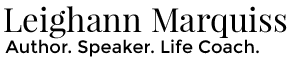




Comments (1)
these are all GREAT!! also. use “unroll me” – google it. it’s amazing! it’s puts all those emails you want to still get, but aren’t really crucial (i.e. Old Navy deals, groupon, etc) into 1 email. then you just scroll through them all at once!! it also lets you unsubscribe to emails through unroll me. which is awesome!