It’s really instructions on how to use the app, but if you love a good list, you’ll like the instruction page. The first thing I did was find all the stores I go to on a regular basis and plug them into my app. Then I created a few lists to keep a running tab of what I need, for example, cumin. I ran out of ground cumin while making pork carnitas the other night, and I’d hate to not be able to make them again. So cumin made the list.

Hi! I’m Leighann. I help busy women go from frazzled to fabulous. I talk about winning imperfectly at life, finding hope in every season, and learning to manage stress while accomplishing your goals. But wait! I have two freebies below – don’t miss out on them – one to cultivate more calm in your life and the other to increase your productivity. Download them now!
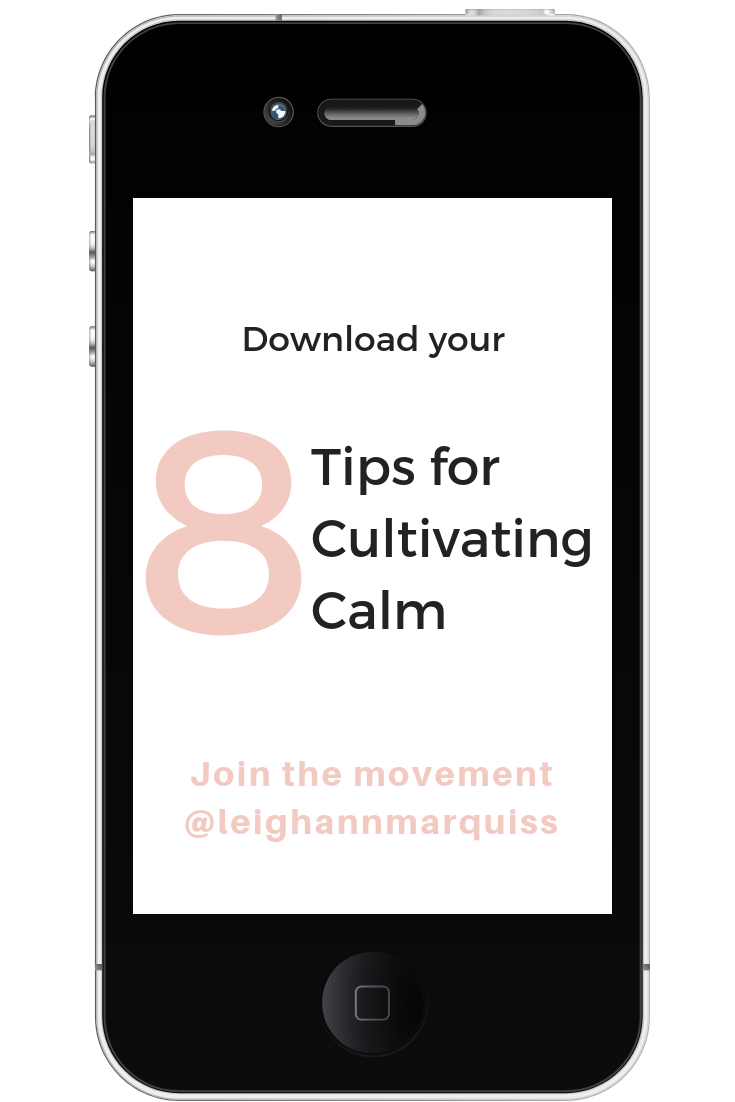

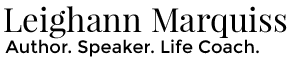


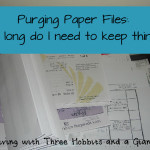
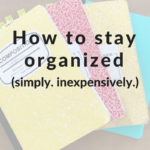


Comments (3)
That is really cool and I am heading over to get it! Thanks for sharing!
That is really cool! I would have used it the other day to remind me to drop off a stack of letters at the post office, while I was actually at the post office. hehe
I don’t have a smart phone, but this would be great.
When I am organized with errands, I make a list of errands – put them in geographic order, and put the list in my cupholder where I can see it. Most of the time, it works, but I can see the value of the app if you can use it. 🙂